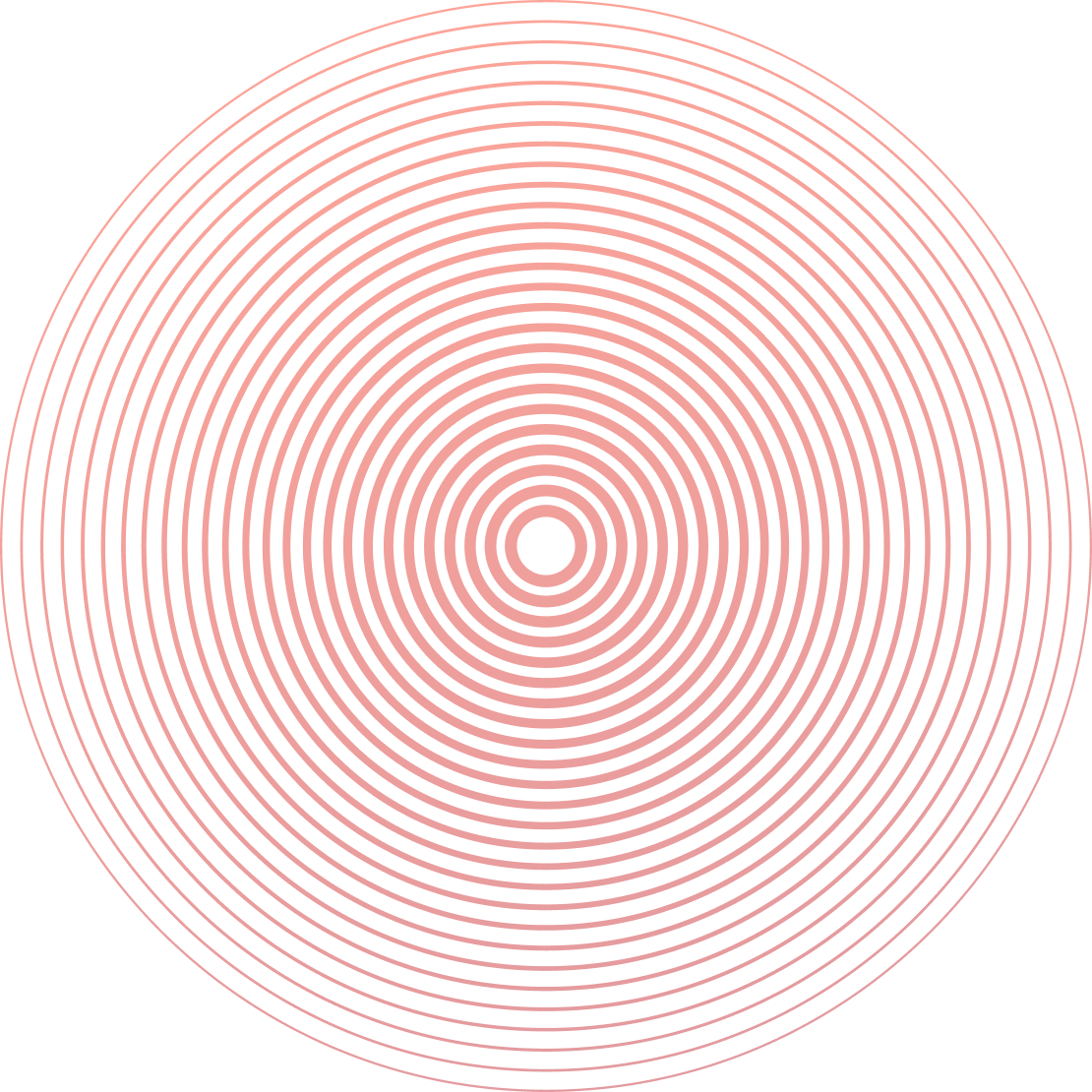Application may close earlier if slots are filled
Application Procedures
Click on the “Apply” button above to submit your application online.
Steps to follow in your application:
Step 1 – Click the “Apply for courses on eTEAMS” Button.
If you do not have a trainee/corporate account with SII
Step 2 – Click the “User Manual (PDF) 3.16MB” icon on the right side of the screen to download the manual for detailed instructions.
Step 3 – Click “Sign Up via Sing Pass” (for Self Sponsored Individuals) and “Sign Up via Corp Pass” (for Companies) and complete the registration process to create an account.
If you already have a trainee/corporate account with SII
Step 4 – Login with your Sing Pass (for Self Sponsored trainees) / Corp Pass (for Companies)
Step 5 – Search for the course under the course code SSS002F (Classroom training)/ SSS002O (Online training).
Step 6 – Click “I want to register for this course” and choose the relevant course schedule.
Step 7 – Tick the “Agree” tick box. Next click “Add to Cart”
Step 8 – Click “View Cart”.
Step 9 – Click “Proceed to Register”
Step 10 – Complete all the pages on the registration form. Click the “Retrieve My Info” button to auto-fill most of your personal details for convenience.
Step 11 – Click “Save and Proceed” button at the end of the registration.
Step 12 – Tick all the relevant tick boxes.
Step 13 – Click “Submit Registration” button
SMEs which sponsor their employees for training are to email the completed Company Sponsorship Form to SIIEvents@tp.edu.sg to enjoy SSG’s subsidy.